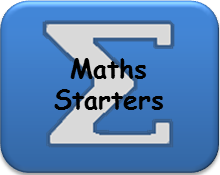
www.maths-starters.co.uk
Website and Starter Help
This website is primarily designed to be used by teachers at the front of their classroom on a projector/IWB. The aim is to make it quick and easy to provide numeracy practice in lessons.
Having chosen a starter - Suggested use:
Print blank sheets for the pupils to work on. Each starter fits two to a page. (Some starters have multiple 'types,' you need to change the type before you click 'print blank' to get the correct document).
Select the difficulty and click generate. This will place start numbers in the relevant places. If you aren’t happy with the numbers then click again or manually edit the ones you want to change.
Give the class a time limit (5 mins is standard) and start the timer. When the pupils finish, they should record their time. If pupils don’t finish in the given time, get them to record how much they managed to complete.
To allow pupils to mark their work, either; take answers from the class, type them in and click 'Mark Answers' or get the website to calculate answers by clicking 'Display Answers'. This is the best time to discuss techniques and tricks to allow them to be more successful in future.
The starters are designed so that you can use the same one over a series of lessons but change the start number(s). This allows pupils to actively improve the given numeracy skill. They can either challenge themselves to beat their score or improve their time.
